Warming up with Unix commands

Getting Stearted
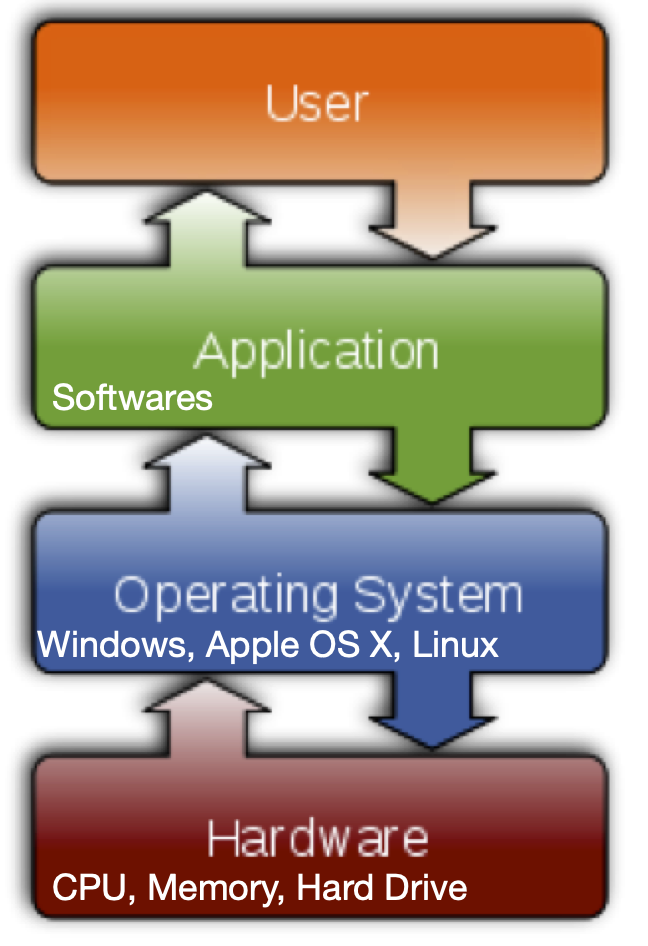
In this lesson, you will learn some basic commands of the Unix operative system. The operating system (OS) is the system software that manages computer hardware, software resources, and provides common services for computer programs, i.e. allow the communication between hardware and software. In order to use a computer, you need an OS. At this moment you are using a Virtual Machine containing the Ubuntu OS, a Linux distribution, a Unix-like OS. The command used in Linux and Unix they are essentially the same.
If you open a terminal window a prompt will appear where you can type your command. A snapshot of the prompt is shown here below:
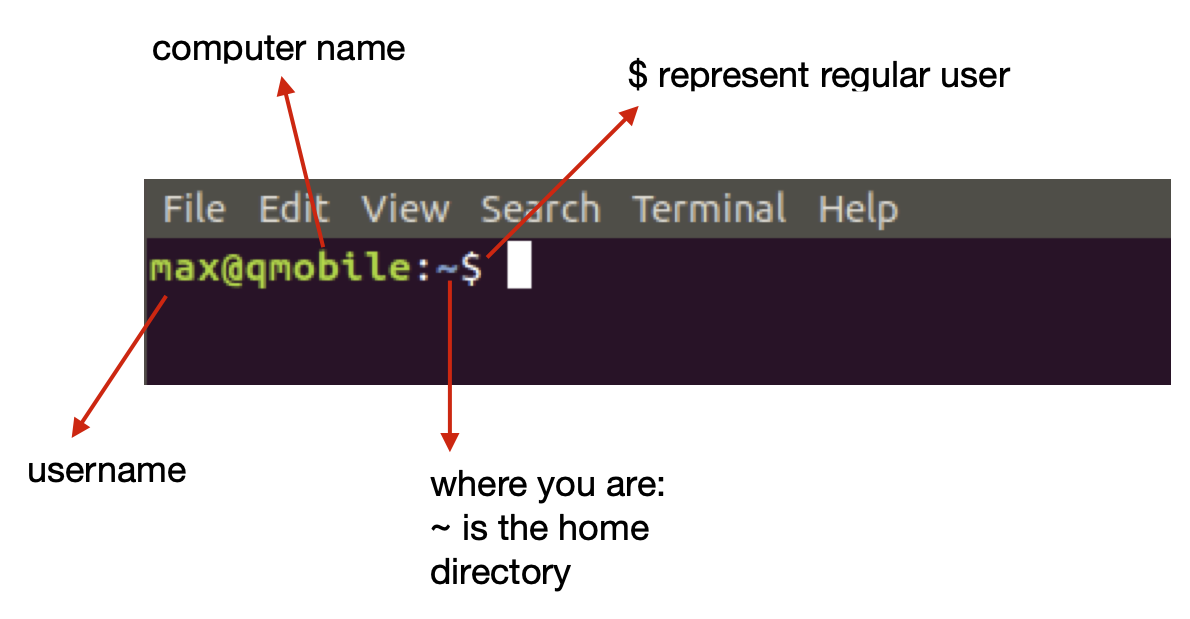
You can inspect your environment by typing the following commands:
- $ whoami # (my username)
- $ hostname [-A] # (machine name)
- $ pwd # (current directory)
- $ ls [-ltr] # list files and dirs
- $ ps # running processes
- $ top # more on running procs
- $ date # show date and time