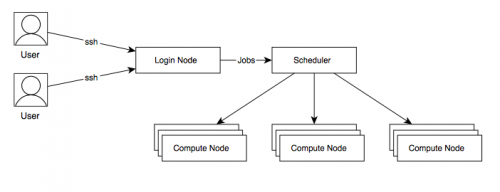Difference between revisions of "Usage of a HPC cluster"
Jump to navigation
Jump to search
| Line 9: | Line 9: | ||
[[File:Logical structure HPC cluster.png|500px|top]] | [[File:Logical structure HPC cluster.png|500px|top]] | ||
| + | |||
| + | The structure of a HPC system is sketched in the picture above. | ||
| + | These are the main logical building blocks: | ||
| + | |||
| + | * a 'login node' is exposed to users for access (typically via <code>ssh</code>), | ||
| + | * a dedicated 'scheduler' (the 'queuing system') dispatches computational jobs to the 'compute nodes' | ||
| + | * computation happens therefore asynchronously, and not on the login node. | ||
| + | * a specific 'software environment' is provided on the login node and on the compute node to run parallel jobs | ||
==Connecting== | ==Connecting== | ||
Revision as of 09:09, 30 April 2021
- Prev: LabQSM#Getting Started
- Next: Scripting
Here we collect some general (and by no means complete) information about usage and policies of a HPC cluster.
Structure of a HPC cluster
The structure of a HPC system is sketched in the picture above. These are the main logical building blocks:
- a 'login node' is exposed to users for access (typically via
ssh), - a dedicated 'scheduler' (the 'queuing system') dispatches computational jobs to the 'compute nodes'
- computation happens therefore asynchronously, and not on the login node.
- a specific 'software environment' is provided on the login node and on the compute node to run parallel jobs
Connecting
Unless other means are provided, you typically connect using the ssh protocol.
From a shell terminal or a suitable app:
ssh -Y <user>@<machine_host_name> or ssh -Y -l <user> <machine_host_name>
<user>: Unix username on the cluster login node